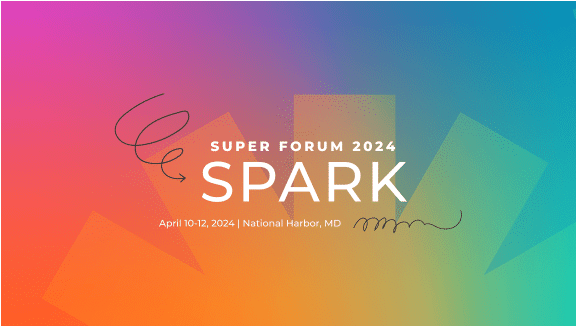Higher Logic Blog

8 min read
Tags: Association Strategy, Marketing and Communications, Member Engagement
What is Email Deliverability, Why Does it Matter, and How Can You Improve Yours?
Your email deliverability rate is more important than you might think. Your emails can't engage members if they never reach the inbox! Let's walk through how to improve yours!

2 min read
Tags: Association Strategy, Community Strategy, Marketing and Communications, Member Engagement
Using Automation to Run Your Association More Efficiently
Your association can’t run on magic, but automation can sometimes seem like it. Learn how it can help you improve the efficiency of your member engagement, community, and marketing efforts.

6 min read
Tags: Community Strategy, Professional Associations, Trade Associations
The Impact of Federated Search for Associations
Federated search makes your website experience better, ensuring your members don't get frustrated and look for industry resources elsewhere.

5 min read
Tags: HL Product Updates, Member Engagement
Digital Transformation Can Start Small and Have Exponential Impacts
In today’s landscape, it's so important to streamline staff workflows and deliver easy member experiences online. Learn how you can facilitate digital transformation.

6 min read
Tags: Community Strategy, Member Engagement
Gamification for Your Online Community: Fun Ways to Engage Members
As an association professional or community manager, gamification can help you bolster member engagement within your online community.

4 min read
Tags: Association Strategy, Member Engagement
The Biggest Change in Member Engagement Since Marketing Automation
Personalization has become a key component in how we communicate with members. Learn how you can use data, AI and automation to improve member engagement.

6 min read
Tags: Community Strategy
Distinguishing Your Online Community Personas
Community personas help you understand your community members, and come up with ways to engage and support them. Learn how to plan yours!

8 min read
Tags: Association Strategy, Member Engagement
Mentoring & Volunteering Programs Offer Emotional and Career Value for Members
In a recent episode of the Member Engagement Show, Higher Logic Sales Engineer Emily Stamm discussed how offering mentoring and volunteering programs can increase member engagement for associations.

6 min read
Tags: Association Strategy, Member Engagement
Using In-Person Events to Boost Association Member Engagement
In-person events are still an important avenue for connecting with your association members. Learn how to use your events to foster member engagement.
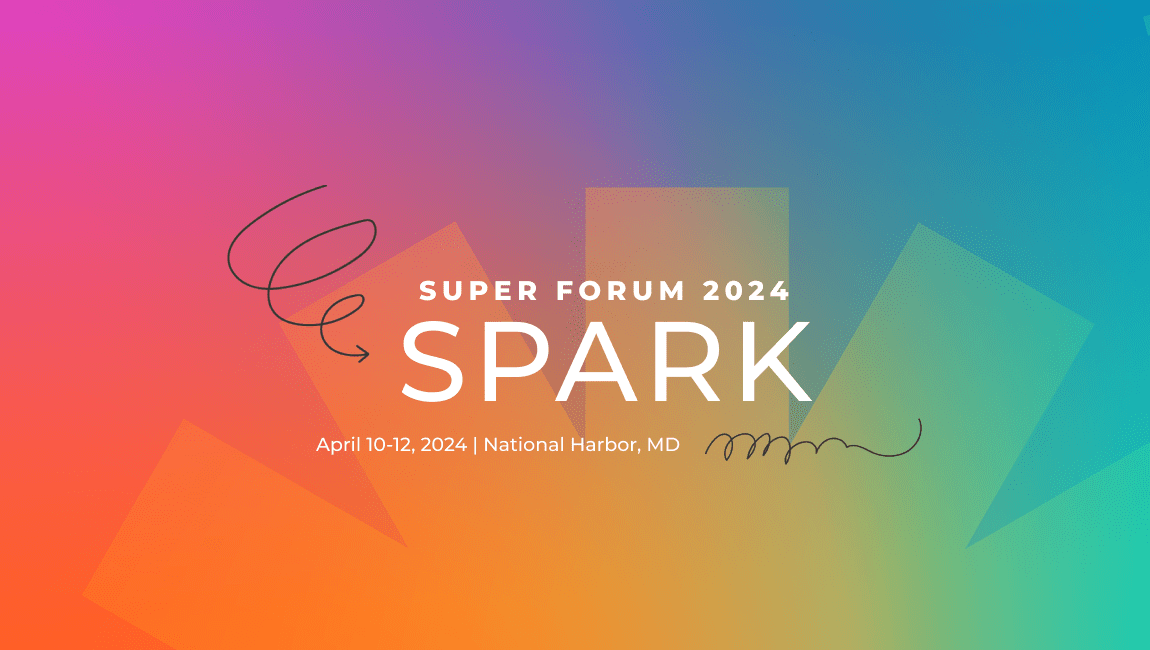
Join us for
Super Forum 2024
Centered around community, Higher Logic’s 14th annual Super Forum invites you to ignite the spark that drives high quality engagement, a necessary disruptive transformation or that one little idea that leads to a big change.